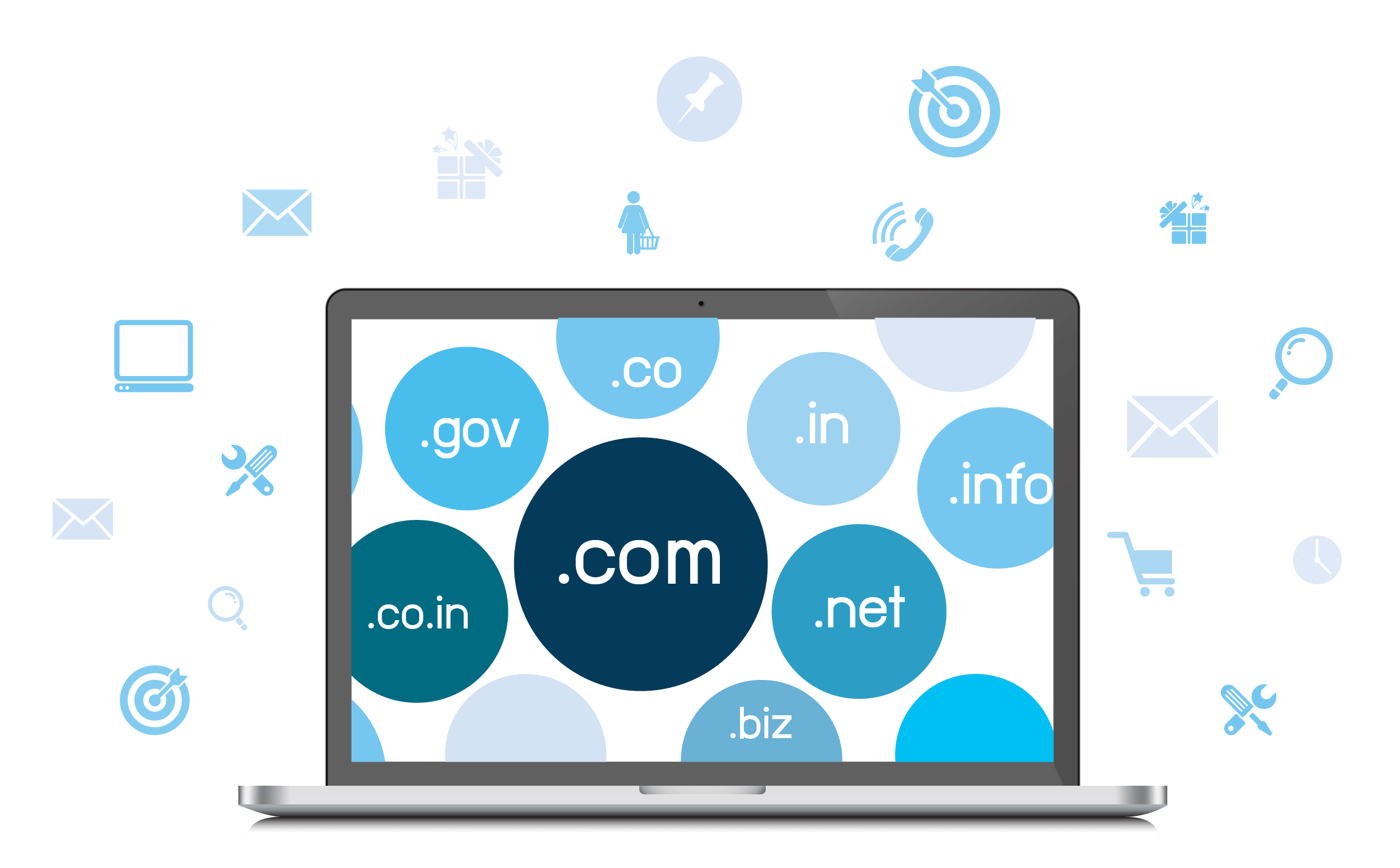Websites
What makes a good website?
Easy Navigation You don't find yourself lost or stuck on a page
Responsive Design Responds well to changes in window side or medium (tablet, phone etc.)
Design / Aesthetic Good use of negative scheme, consistent colour scheme, flexible visuals
Good Quality Quality of images, content, quick loading
Accessibility
Alt-tags Alternative tags to describe an image
Keyboard navigation Avoiding keyboard traps such as flash applications
Default HTML tags Using button tags for buttons and anchor tags for links to avoid confused screen readings
Unique names for links/buttons Describing where clicking a button will navigate to
Colour considerations Red-green colour deficiency affects approximately 8% of population, hence these colours are avoided
General Data Protection Regulation
Europe's new framework for data protection laws, in full force since May 25th 2018. It is a legislation for smooth implementation of data privacy laws, whilst simultaneously giving greater protection and rights to individuals.
Cookie Consent Warning the user that this website uses cookies at the footer of every page
Data Consent Asking for consent of data retainment in 'Contact' form
Marketing steps to drive people to this website
Ways to increase traffice to website
Quick links Taking advantage of quick links such as QR codes, bit URL, or creating a short domain name
Sticky Website Making sure the website is GOOD (Responsive, easy to navigate, loads quickly)
Stay in Constact Ask for consent to stay in contact through emails or texts
Examine Analytics Data Look into what audience is viewing website for focused user centred consistent
Comment Section Add a comment section or interactive section to engage with viewers
Future steps
If I had more time...
More mediums and features Incorporating videos, music, a search bar.
Further brand development Focusing more on layout and design, incorporating more CSS and Javascript for a more dynamic website